What happened to the 120 files?
There is no worse feeling then losing data. As a creator, it’s the biggest fear and can take some time to mentally bounce back from the loss. This video explains what happened so you can avoid this situation. It’s also an example of how we changed directions with this weekends episode. We’ve been meaning to talk about the “Snowball” and this seemed like a good time to do it.
Here is a screenshot of copying 530 files totaling 127G to the same external hard drive that has plenty of capacity. As you can see, 34 minutes. Lesson learned!
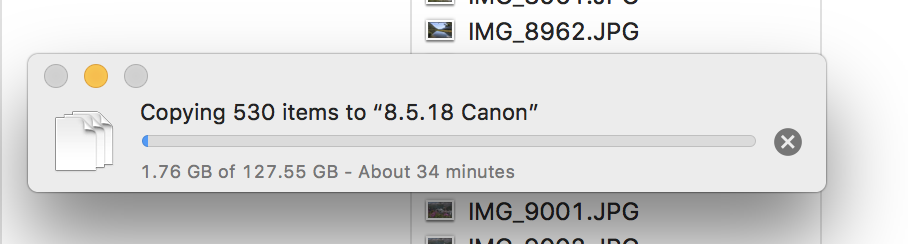
Have you ever thought about making videos?
Videos are the ultimate scrapbook and best way to really capture the experience and document memories. We get even more out of our travel because of the videos and never thought we would make a living from YouTube. Looking back on our videos to watch the boys grow-up, see Tori off to school and the time we had with Maddie makes all the effort seem like nothing! This is the footage we’ll be sharing at weddings (I can’t wait).
 If you want to learn more about starting your own channel to grow a community or just to share with family and friends, click the link below to learn more.
If you want to learn more about starting your own channel to grow a community or just to share with family and friends, click the link below to learn more.
External Hard Drive
This 2 terabyte hard drive is somewhat shockproof, somewhat splash proof and affordable. I generate one terabyte of footage per month, which means I buy this hard drive every other month. There are better hard drives, but it would quickly become expensive. There are cheaper external hard drives, but our footage is too irreplaceable for that. This seems to be the right mix of quality and cost (in my opinion).
SD Cards
When it comes to SD Cards, don’t go cheap. However, buying them on Amazon will save you lots of money. I have no idea why SD Cards cost so much more at Best Buy. Below are links to the SD Cards and External Hard Drive I use. As I explained in this video, the data loss was not due to the equipment but trying to save too much data to a single drive.

I also learned this the hard way way back in 2003. I went to Whitefish, MT for 6 months of work with my company.. I purchased a top of the line Nikon digital camera for the trip and took 3700 plus photos of the park documenting the seasonal changes not to mention working for the RR every Quarter mile over the mountain Marias Pass. Got home from my trip transfered all the photos from the old computer I was using to an external hard drive and the hard drive crashed loosing every photo in the process. Since it was a moving disc hard drive I had a computer specialist try to fix the hard drive to no avail. Still makes me sick when I think about it. Thank you for your hard work and I really enjoy your videos.
Your files are still on the SD cards. Try recuva. It works great. Windows only.
I am curious as to why you use 64GB SD cards instead of 128GB cards. The larger capacity cards would increase data capacity w/o the need for more card storage. It would also allow more flexibility for file retention after loading to hard drive until file verification is assured.
Please share your thoughts.
God bless…
Tim
Oh my gosh, Marc! My heart sank when I saw the title of this & the post.
There are few worse feelings than losing footage . . . because they’re irreplaceable!
Those are memories!
Thank you for sharing this. . . great reminder and valuable info!
– Sara
I would love to know how you get your amazon strip to appear for the hard drive. I cant seem t o make this one work. Thanks in advance!
Hey Marc,
If you still have the AD card and it has been formatted but not over written, you can attempt to use Recuva ( https://www.ccleaner.com/recuva ) to recovery the lost data. If not, just consider it another tool to try in the future.
I’ve used this tool to recover ‘lost data in the past with good success. Even if the loss is due to damage on a disk it will offer allow you to recover most of the, with the exception of the bad sector/area.
Hope this helps.
We really enjoy KYD and look forward to the vids.
Take care,
-S
In a month I will be full time RV and can’t wait. I think I understand why you use the hard drives. Currently the only back-up/access/recovery system I have is iDrive. https://www.idrive.com/. It is automatic. I have it scheduled for 2 am daily. I can access it quickly. I can send large files family and friends without compressing. My question … should I continue using this method of back-up? Thanks
I’m just getting started on my video/vlogging adventures. My longterm goals are made. The information you shared in this video was extremely helpful. Thank You.
PS: I love following you and your family on YouTube.
Hey Marc, recently stumbled across the channel and have been binge watching ever since. After seeing this video I was wondering if you backup your data anywhere?
Had a bit of a heart attack when I saw your stack of external drives.
Just wondering why you don’t use a cloud service to directly store your files? My laptop crashed due to a corrupt Windows 10 update. I lost all of my files and programs. Had to start over with reinstalling Windows 10 again. Thank goodness I used a cloud program to store all of my files and after fixing my laptop, I was able to access everyone of them. Using the cloud to store my files was a Godsend and still is.
We generate 1T of data every month and use Verizon for our service. Even if it could keep up with the data, I don’t think I could afford it! I use the cloud to back-up my primary files on my laptop, but not footage.
Hey Marc,
Just came across the Alaska video and found this. Great information and great videos.
Just some information for you if you haven’t already researched this on your own. With spinning disk hard drives which I am guess is what you are using with them being 2TB in size, data is actually written from the inside to the outside. When the drive gets to about 80% full as you noted it will start to be really slow. The reason for this is because of physics. It takes a longer time for the outside of the disk to get back around to the write head as the disks is filling up.. When the data is being written on the inside of the disk it is much faster because the circle is smaller and it doesn’t take as much time. We deal with this in our Data centers all the times.
SSD’s on the other hand don’t have this problem since there aren’t any spinning disks. SSD are quite a bit more money also so there is that. Also SSD’s do have a limited life on writing the cells so keep that in mind if you are going to use SSD’s. If you aren’t over writing a bunch of times then you would probably be alright. SSD’s are great at reading data because they can be read an infinite amount of times, it is just the writing of the data that causes the limited life span.
Sorry but I just realized I had this backwards. The drives write from the outside in and the speed of the drive is determined by the outer section of the platters so as the data is bring written to the inside the inside will spin slower than the other causing the performance to degrade over time.
Hello,
Aa we are looking to be on the road more the one thing that we are in need of is internet access for work. Is there something that I can buy, satellite type system so that I can have internet access, for the most part, no matter where I am camping ?