OUR VIDEO SETUP: BEST CAMERAS FOR YOUTUBE
This has been a highly requested video and it’s nice to finally have a resource to share with people who ask about our camera gear and editing.
This was a monster video and it includes as much as possible but in the interest of time, some things got edited. Below you will find more information on things that got edited out of the video like external hard drives and SD cards as well as a short description of each device that was mentioned in the video.
SD Cards & External Hard Drives
You probably noticed the video did not include talking about SD cards and external hard drives. If you want to learn more about that, here is the rest of the video talking about how to choose the right SD card and why I use the external hard drives that I do.
How to Start a YouTube Channel
If you’re looking to start a YouTube channel, want to take your current channel to the next level, or just want to capture great family memories on camera, let me be your guide.
When we started our channel, we know nothing about YouTube, videos or editing. Having a course like this would have streamlined the process and saved countless time.
Just visit How to Start a YouTube Channel to learn more about sharing your story and joining the creator community.
CLICK HERE TO LEARN MORE ABOUT THE COURSE
Editing Software
We use Adobe Premiere Pro CC to edit our videos. It’s a professional level software, but not as hard to learn as you might think. The other professional level choice is Final Cut Pro and can be a bit more intuitive if you’re already using a Mac computer.
But you don’t need to buy professional grade software to get started. There are a number of other choices to help get the ball rolling such as Adobe Premier (non-pro), Filmora, iMove and Windows Movie Maker just to name a few. If you have recommendations for other, beginner to intermediate, editing software tools, please add a link in the comments below so we can update this blog post.
Whichever editing software you use, remember that it gets a little easier each time and don’t get overwhelmed spending hours trying to do simple tasks. We’ve all been there. Too many people don’t get into video making because of the time it takes to edit, but editing takes less and less time the more you do it.
Royalty Free Music
Music makes or breaks a video and finding great music can be difficult. We recently signed-up with ArtList.io and the KYD music vibe has gotten even better. ArtList provides a true cinematic feeling and completely royalty free on your Channel with an annual subscription. Check it out here ArtList.io
When we hear a song from our channel, it transports us directly to that moment in time. Music is powerful. We’re working on selecting all our favorite music to create a KYD playlist. We also share more information in our YouTube Course about how to find great music and edit into videos.
Camera Equipment Mentioned in the Video
GoPro Session 4
This camera was our go-to camera for the entire first season. In other words, we grew from 0 to 10,000 subscribers with a camera that I bought for $179 on sale on Sports Chalet. This is not an ideal vlogging camera, but it worked for us.
GoPro Session 5
This is the best GoPro on the market (in my opinion). It has most of the video resolution of the GoPro Hero Black, but is easier to operate and is more durable. The main reason I bought this camera was for the time-lapse function and built-in stabilization. We predominately use the camera as a dash-cam.
Dashcam Suction Mount
This has been one our best tools for capturing car conversations and footage out the front of the windshield. Next week, I might even be sticking this thing on the wing of a plane!
GoPro Hero Black 5
This is my expensive B-Roll camera. I initially bought it after visiting with Less Junk More Journey in the Grand Tetons during the solar eclipses. I was so impressed with the quality of time-lapse, I had to have it, but it’s before I knew the GoPro Session 5 had the same functions.
Yet, I may have still bought it to pair it with the Karma Grip. I knew in advance that the audio was worthless, but I was looking for stabilized footage with high frame-rates for driving, hiking, running and other action shots. With that being said, this is an expensive b-roll camera and I would not recommend unless you have a similar need. A GoPro Session 5 with a Feiyu Gimbal would serve the same purpose and be half the price.
GoPro Karma Grip
Based on my comments above, this Gimbal is not going to get a glowing review. The redeeming quality is how stable the footage is when connected to this gimbal, but it’s often difficult to insert, the side door of the GoPro Hero needs to be removed (and avoid being lost), the audio is worthless and it takes a few extra seconds to connect via USB after turning on the gimbal. There are too many drawbacks to this gimbal to recommend, but I’ll repeat that the footage is smooth and the GoPro Hero Black as such high frame rate, the slow-motion footage will be creamy!
Canon Rebel T5i
This was my first DSLR and attempt toward understanding photography. If you don’t have a DSLR and you’re looking for crisp images and more control on focus, this is a great place to start. In fact, you may look at the T3i too which will save you a little money but have the same DSLR options. Just make sure you check the available resolution and frame rates. I would not suggest dropping below 720 @ 60 fps.
Experienced photographers are going to scoff at using auto-mode settings. Let them scoff while you focus on the story and building a community. Viewers don’t subscribe to new channels for cinema photography, they subscribe to the story so make sure you’re focused on the right things when you get started.
Canon EOS M100
This is a great option if you don’t want to learn the ins and outs of a DSLR or carry around a heavy camera. The M100 is small, light and has brilliant color while also having a lens to create a crisp shot with depth of field (blurry background). It also has two built-in mics that are good.
If you’re just starting out, this is a camera you should give serious thought to or if you’re looking for an incognito camera or something with better low light.
Canon 6D Mark ii
Things just got a little more serious with this camera. The Canon 6D Mark ii is the only camera (as of the time of posting) that has a full sensor and fully articulating LCD screen. A full sensor camera is going to let in more light creating a sharper image and better low light capabilities.
The Canon 6D Mark ii also has a built-in time-lapse function that converts the time-lapse into a single .MOV file making it easier to edit and takes up less space.
The only drawback to the Canon 6D is the lack of 4k resolution, which doesn’t bother me but is considered to be a big deficiency within the vlogging community. As mentioned in the video, I’d rather have Canon color and superb auto-focus over higher resolution.
Rode VideoMic Pro Plus
This is the new & improved mic that solves most of the problems mentioned in the video. The fact that this mic turns on/off with the camera and has a lithium battery makes it desirable alone, but it also has an improved mount and removable mic cord. The only drawback is the size of the mic and the fact that the audio jack sticks out the back making it impossible to take a photo without removing the cord.
DJI Mavic Pro Platium
This is the new drone. You’ll see footage of starting after Episode 95. I selected the DJI Mavic Pro for two reasons. The primary reason was the increased range. More is better with it comes to range. The range is never what it seems due to mountains and obstacles and we often fly pretty far “from home”. The second reason (compared to the Mavic Air) is the increased weight might handle wind better, but I’m used to the DJI Phantom 3 Pro which does very well. I also elected to go for the Platimum edition becuase it’s quiter. We often drone in areas where I don’t want a lot of attention (legal, but not drone friendly) and I wanted to be slightly less annoying. Stay tuned for a complete drone review.
You can check it here http://bit.ly/KYD-Adobe-Creative-Cloud
External Hard Drive
The video didn’t share which external hard drives I use. This 2 terabyte hard drive is somewhat shockproof, somewhat splash proof and affordable. I generate one terabyte of footage per month, which means I buy this hard drive every other month. There are better hard drives, but it would quickly become expensive. There are cheaper external hard drives, but our footage is too irreplaceable for that. This seems to be the right mix of quality and cost (for us).
External Hard Drive
The video didn’t share which external hard drives I use. This 2 terabyte hard drive is somewhat shockproof, somewhat splash proof and affordable. I generate one terabyte of footage per month, which means I buy this hard drive every other month. There are better hard drives, but it would quickly become expensive. There are cheaper external hard drives, but our footage is too irreplaceable for that. This seems to be the right mix of quality and cost (for us).
SD Cards
When it comes to SD cards, don’t go cheap. Stick with brand names like San Disk to protect your footage. This 64G chip is plenty of space and fits all GoPro’s, drones and can be inserted into a sleeve to fit your DSLR. Notice the 3 inside the U on the card, this identifies that the card is fast writing and can keep up with the amount of data being saved to the card when recording in high frames.
Not so small print: We are a participant in the Amazon Services LLC Associates Program, an affiliate advertising program designed to provide a means for us to earn fees by linking to Amazon.com and affiliated sites. You do not pay any more for your purchases and everything is 100% private.

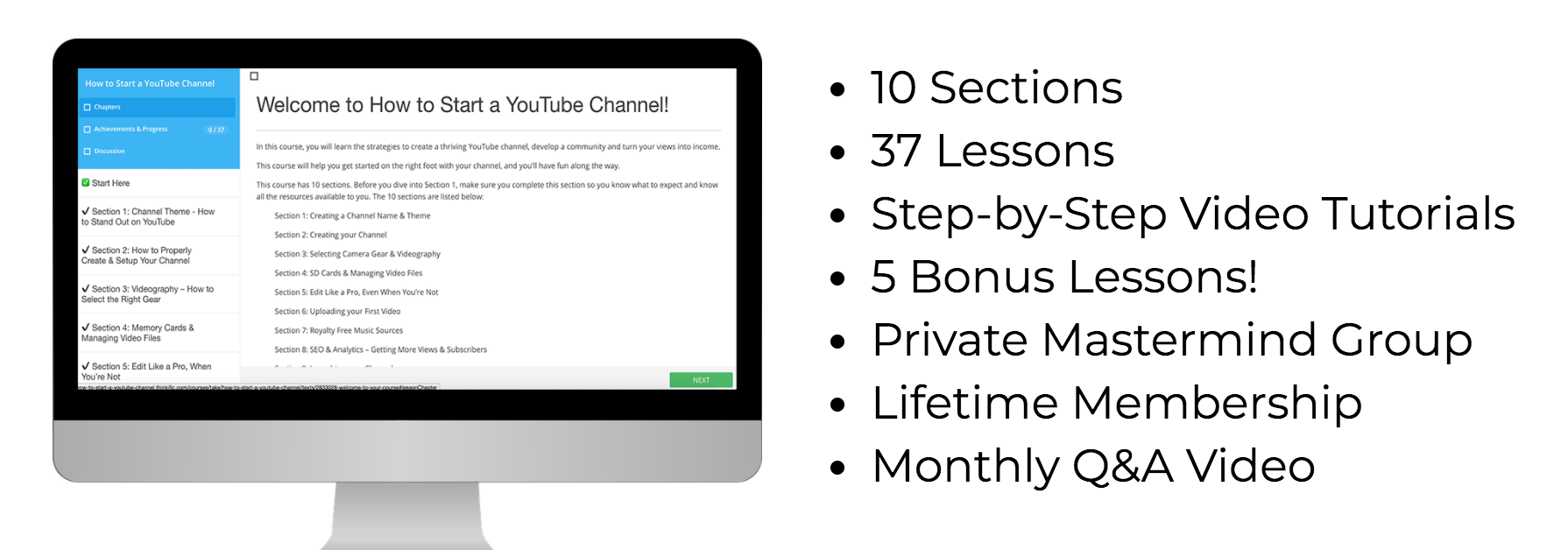




I saw on a previous video that Caleb is vloging now. What is the camera he’s using. I’m looking for a semi-pro point and shoot that I can take anywhere. I currently have a Canon 70d but I’ve been looking for something smaller. I’ve researched the Canon g7x mark I but I was intrigued by what he was using. Any help would be greatly appreciated. Thanks.
Caleb uses the M100. I mentioned it in the video. Great camera. I need one!
Great information and tips.I like the idea of multitasking with the GoPro as a dashcam vs buying a dedicated camera. Looks like it is easy to get the camera in and out of the suction cup mount.
It’s awesome! I can’t believe how well that little camera works too!
Have you ever used Camtasia by TechSmith?
Yeah, Marc has used it before for screen recording but now he uses ScreenFlow because he is on a Mac.
Have a great day! Tricia
How does Marc think it compares to the adobe software?
Hello Marc!
We love your vlog and can’t wait for Sunday at 6. We are also Patreon members and are learning so much from you!
Our 15 year old daughter is just starting out and I’d like to buy that monopod you use, for her. What is the brand/model?
Thanks!
Dean and Sarah Nienhuis
Hey there Dean –
Marc is emailing you right now with more info but here is the link for the monopod. http://amzn.to/2HNgs0Y
Have a great day! Tricia
This was “the” video I needed to see. Thank you very much! We have watched every single video you have provided and taken much of your advice. We purchased our motorhome the last week of Jan 2018 with our full-timing adventure set to begin June 1st. With some luck we sure hope to meet your family. Time was dragging on with the adventure never seeming to get close. Now that we have our rig the time is flying by. We are stressing about getting everything done in time now. We are glad we purchased our rig this early, we have found a few things wrong and needing fixed, plus we have really had some hands on time with her learning all we can and getting some practice setup and take down.
Mike and Kandy –
So glad to hear this video helped! As with anything…you will probably never feel fully ready…but the time will come and you will just go no matter how ready you are. With that said, I’m glad to hear you have had time to do some fixes and had some hands on time so you can learn your rig in prep for your trips.
All the best! Tricia
Just ordered GoPro Session 5, suction cup and Sandisk from your links. Thanks for the recommendations. Juan
Also,
I have this YI gimbal and Feiyutech gimbal and YI loses on all fronts. Comparing to YI, Fetyutech is: 1. Self calibrated. Can be charged without having to take batteries out. 3. waterproof. 4. can be mounted horisontally or vertically. It is OK as 1st basic gimbal, but after some period of inactivity it has to be manually calibraed, which is a little annoying.
Thanks for any help!
Hello!
Just thought I’d share.
My wife and I watch your videos religiously almost daily. We are about to buy our motorhome here very soon and plan to be on the road hopefully in a couple months.
We are thinking about getting your course here very soon and start buying some equipment via your Amazon links to help out and show our appreciation. Did you get started by taking the course by Sean Cannell with “Think Media”?
My wife and I are getting very excited (and a little scared at the same time) and hopefully this will turn out to be a great experience. We really need to make this work for us and we owe it all mostly to you.
Thank you guys!
Hi, with the amount of data you generate, I can understand he need to buy additional external drives. Curious if you buy in pairs and use one as a backup for redundancy? Or could share if/how you backup some much video data.
Did the hard drive section get a case of deja vu? I see it twice?
I’m not sure – I’ll check 🙂 I’m not sure – I’ll check 🙂
Hi Marc,
Could you share more information on the drone use? Where is legal/illegal. Are you registered/licensed?
Thanks.
Darren
P.S. The RV Newbie video was the first RV video I watched after buying our first trailer. I’ve been addicted ever since!
Mark,
What lens do you have paired with your 6D MK ii
Hi
I wanted to leave a tip here. I understand what you do on Amazon so I am in no way saying not to go there as I do sell on Amazon myself. I have watched a lot of your videos and I came across your Camera set up video on YouTube, A tip here is to do your research on camera/videographer gear and if you don’t have the 3K dollars for that 5d Mark II camera body, you might want to buy used gear. The best place I have found to buy gear that won’t break the bank and the gear is in working condition is KEH Camera online. This is a good way to buy lens and accessories as well.
Now here is something you might also think about is that let’s say you are upgrading your camera from that EOS T7i to a 6D Mark II. You can sell the EOS T7i on KEH Camera. A little disclaimer I am not affiliated with KEH at all. I found them and used to recommend them to my students because I always got the complaint of “that costs too much” and they never got involved. I told them use B&H to do your research then head over to KEH to see if they have it at a cost that you can afford. Then when you can buy that new equipment do it. This information may help someone get started who is shy of the cost or just want to experiment since it is a lower entry point and when they enjoy what they are doing and want newer equipment then by all means click on your links to make a purchase. Just FYI.
I wanted to add and I forgot, they do have an affiliate partner program which I am not a part of.
How do you carry your equipment (primarily looking at my camera and lens equipment) when hiking (day hikes)? I’m upgrading packs and wish to incorporate a good day hiking bag with secure camera storage. Enjoy your programming. Regards.
Can the camera that Caleb uses accept a microphone? I don’t see a hotshoe but I didn’t know if it had a mic input for a lav mic.
So I am sure to order the correct lens…
Can you give a bit more info on which lens your using on your 6D Mark ii
Thank You
Chris Orf
Where is the link for the study course for the drone license you mentioned in this video?
Hey Marc! What model of GoPro are you using these days? I’m looking at GoPro HERO11 Black… or should I go up a couple of models?